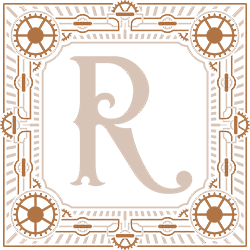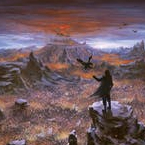The Rathe Times and FABDB are both part of the CardTech network, owned and operated by Kirk Bushell.
As Talishar.net continues to gain popularity as an online platform for Flesh and Blood, detailed statistical evaluation of decklists has become possible. Whenever a FABDB deck link is used to load a deck at Talishar, the data from that deck's performance is collected and now visually represented alongside the details of your deck.

If you've followed any decklist links from Rathe Times articles, you should be familiar with the look of a FABDB decklist.
But you'll notice a new tab along the top: Metrics and Performance. It's here that you can find data from Talishar games.
The appearance is only slightly different when you're looking at your own decklist. Simply listed as Metrics now, it can still be found in a tab along the top of the deck.
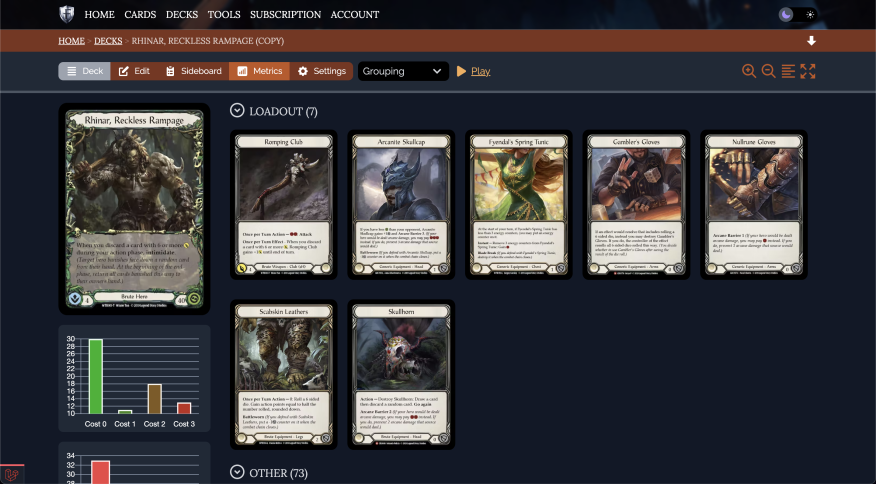
Another feature that's often overlooked?
The Play button, which can either jump you right to Talishar with the decklist loaded or open up FABDB's Deck Tester, which allows you to see how your hands are drawn and might play out.
The Metrics page will open to a familiar breakdown of your deck's composition, with diagrams to show your cost curve, pitch curve, offensive and defensive stats.

But for decks with a track record on Talishar, the Performance tab is where things really get interesting.

To know what you're dealing with, I'd recommend beginning by setting the parameters on the right. By clicking View, you can modify the source of the stats you're shown: games played by me, games played by the decklist's author, or games played by anyone using this list. You might also want to click on the Window tab, where you can set how far back the stats are looking, to know if your performance is improving after the initial learning curve of a deck.
This is a cool way to see if anyone is using your public decklist- and how it's doing!

Now that you know who these stats are about, you can note the win rate overall, alongside a chart of the deck's win rate when going first or second (the white line shows the deck's wins to losses ignoring first or second, with wins on the left and losses on the right). Clicking any of the titles on the legend will remove that statistic from the chart, so you can focus on the detail you want to see.

You can also consider your win rate by class and hero you face. (These charts show your win percentage, so if you've faced one Levia and won that game, you'll see a 100% on the chart.)
On the right, you'll find stats on the individual cards, documenting how often the card found its way into a player's hand and what the card was used for.
These updates harness the information available through Talishar, and will help players get the most out of their practice.
The expansion of Performance Metrics on FABDB represents the first of many updates coming this month. Be sure to watch for more improvements; and if you've got a suggestion for a feature, drop a comment below!